Virtual networking?
What is virtual networking?

How does virtual networking work?
Advantages of virtual networking
Virtual networking delivers a variety of business benefits, from lowering capital expenditures and maintenance costs to easily segmenting networks. Specifically, a virtual network:
- Streamlines the amount of network hardware (cabling, switches, etc.) through shifting many functions to software
- Reduces the cost and complexity of managing network hardware and software through centralized control
- Offers more flexible options for network routing structure and configuration, including easier options for segmenting and subdividing the network
- Improves control over network traffic with more fine-grained options, like configuring firewalls at the virtual NIC level
- Increases IT productivity through remote and automated service activation and performance testing
- Boosts business scalability and flexibility by enabling virtual upgrades, automated configuring, and modular changes to network appliances and applications
Examples of virtual networking
One example of virtual networking is a virtual private network (VPN), which creates a secure connection between one network and another over the Internet. VPNs allow employees to connect to business networks when working remotely or at home, and also are commonly used to get around Internet censorship and prevent browser history to be visible on public Wi-Fi networks.
Another example of virtual networking is a virtual local area network (VLAN). A VLAN is a subgroup of a network, which combines multiple network devices into one grouping, or domain, and partitions it off from the rest. VLANs improve network speed and performance by more efficiently routing traffic across these subgroups or domains. VLANs also allow significantly more control over network devices and traffic. Isolating certain data within a separate VLAN provides additional security benefits, especially to large networks, by making it more difficult for unauthorized monitoring or interference with the network. VLANs also eliminate the need to add new cabling or make big changes to network infrastructure.
A virtual extensible LAN (VXLAN) is another example of virtual networking. Beyond simply dividing a network into subgroups, VXLANs can virtualize an entire network, providing large-scale overly network and segmentation capabilities. VXLANs greatly increase the capacity and scalability of virtual networks—this is especially important without today’s complex cloud architectures.